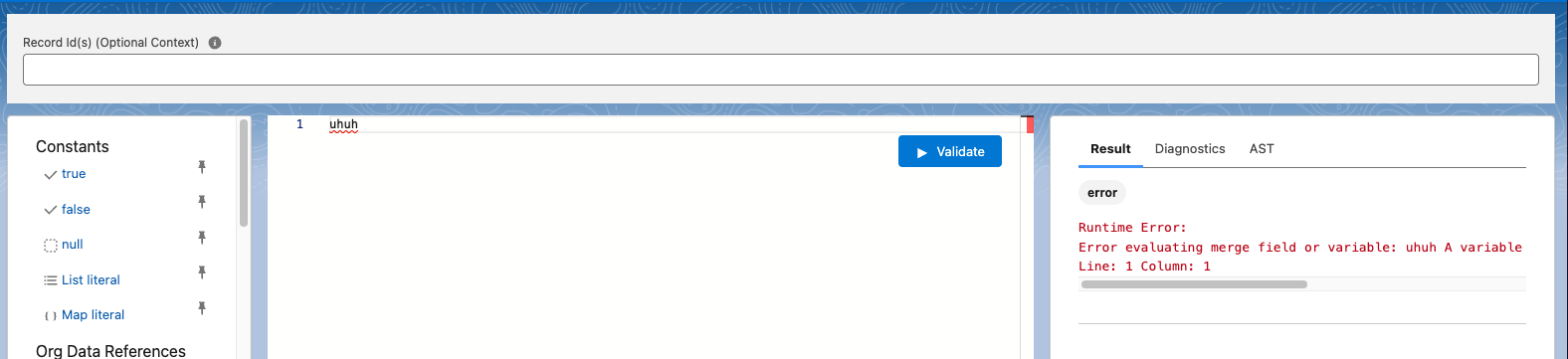Usage
Debugging
The Expression Playground provides a few tools to help you debug your Expressions.
Results
The Results tab allows you to see the output of your Expression. Since all Expressions return a value, when evaluating an Expression, the result will always be displayed in the Results tab.
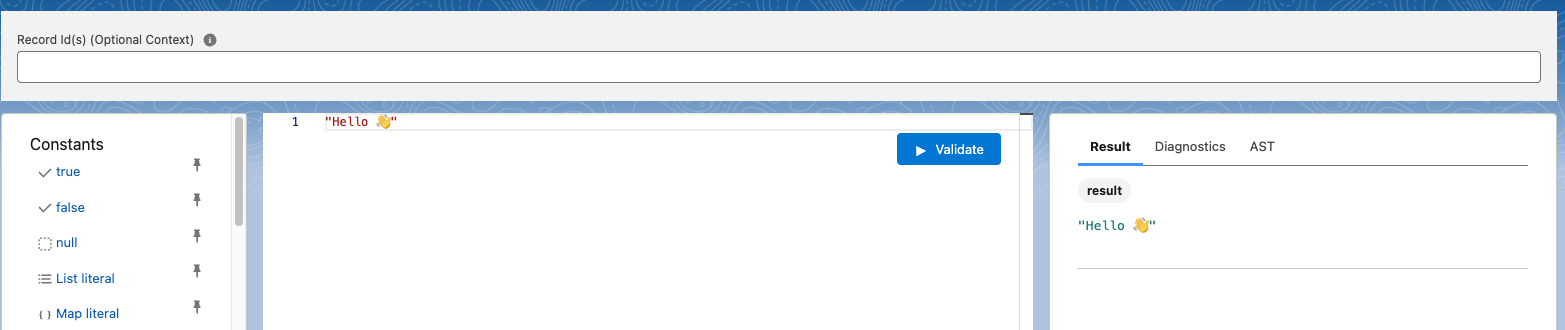
Printing Data
At any point in your Expression, you can use the special PRINT function to log data to the Result console. This can be useful when debugging complex expressions where you want to understand the shape of the data at different points.
The PRINT function takes one argument and returns it as-is. This allows you to insert it into your Expression without affecting the result.
PRINT(1 + 2)
In the following example, we print after each step of a complex calculation:
Query(Contact[Name, Email, Phone])
-> PRINT()
-> MAP({
"name": Name,
addif(NOT(ISBLANK(Email))) "email": Email,
addif(NOT(ISBLANK(Phone))) "phone": Phone
})
-> PRINT()
-> SIZE()
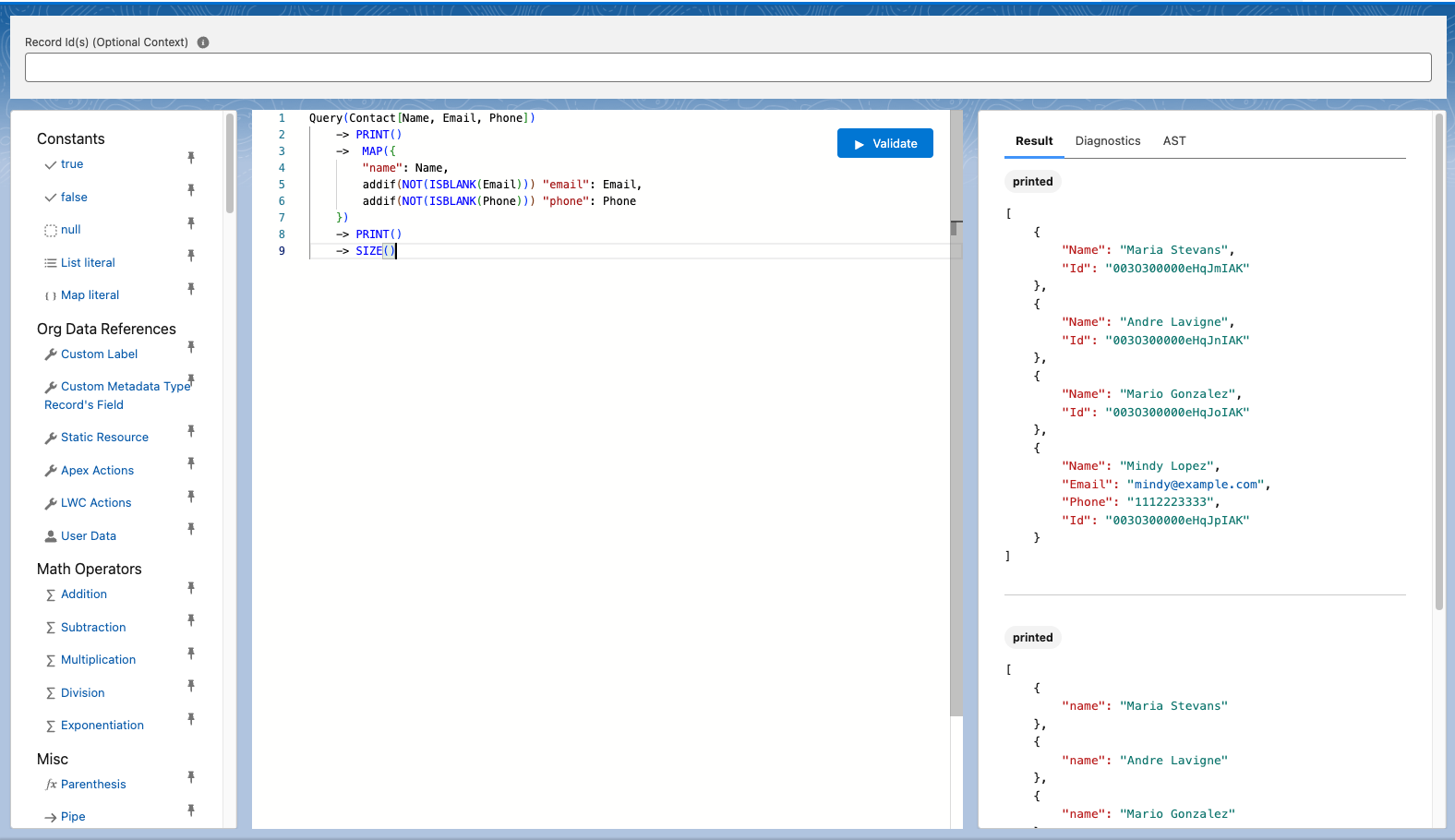
Notice how the Result console shows each output, with a label of "printed" to separate printed values from the final result.
Errors
When there is an error in your Expression syntax, or an error occurs while evaluating the Expression, the source of the error will have a red underline in the editor. The Results tab will also display the error message.