Components
Formula
The Formula component allows you to evaluate an expression and display the result.
Targets
Lightning ExperienceExperience Builder SitesWhen used in a record page, the record Id is automatically used as the context of the expression.
When used in a community page, you can optionally specify the context by setting the Record Id property. This can receive the record Id directly or in the form of a merge field, e.g. {!recordId} which will be replaced with the value of the recordId URL parameter.
Keep in mind that if a record Id is not specified, the expression provided should not contain any merge field references.
Example
Placing the component in an Account page and using the following formula:
"Account Name: " + Name + BR(2) + "Rating: " + CASE(Rating, "Hot", "🔥", "Cold", "🧊", "🤷")
Results in the following. Note that the component reacts to changes in the record and updates itself based on the new values when placed in a record page.
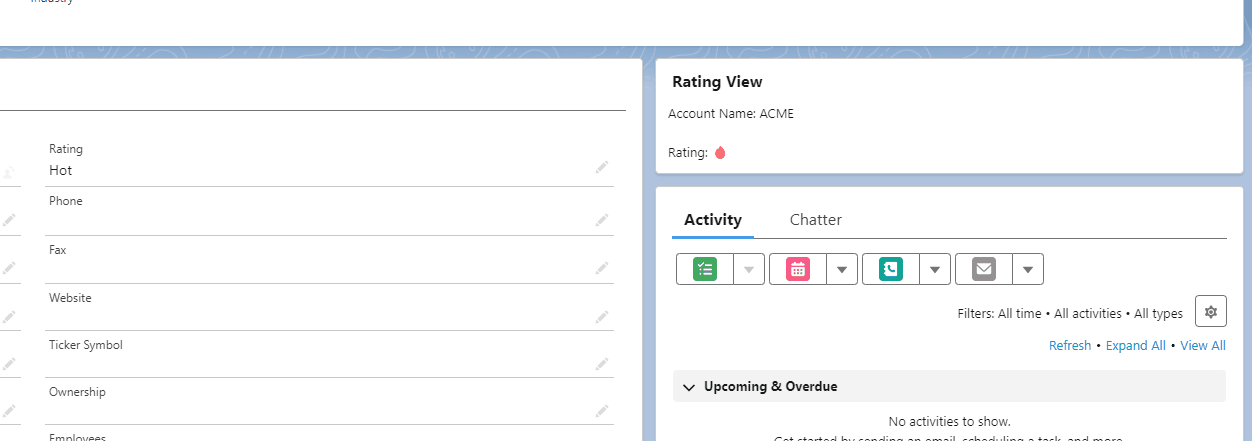
Data Structure
The Formula component expects an Expression that evaluates to the following data structure:
string
Properties
- Record Id: The record Id to use as the context of the expression. This can be a merge field, e.g.
{!recordId}. Only used when the component is used in a community page. - Title: The card title.
- Formula Expression: The expression to evaluate.