Introduction
Getting started
Learn how to get Expression set up in your org.
Installation
Instructions on how to get the Expression package.
Usage
Learn how to use the language in your projects.
Language Features
Learn how the language works.
Standard Library
Learn about the standard library.
Advance Usage
Build powerful functionality with the language.
Components
Learn how to use LWC powered by the Expression Languague.
Quick start
Install the Expression managed package in your Salesforce org.
Install with SF CLI
sf package install --apex-compile package --wait 20 --package 04tRb000000uSuTIAU
Install with SFDX CLI
sfdx force:package:install --apexcompile package --wait 20 --package 04tRb000000uSuTIAU
Setup
Grant the Expression Admin permission set to any user that will be configuring and managing the application.
This permission set grants access to the Expression Playground tab, and the Expression Function custom metadata type.
Playground
The Expression Playground tab allows you to test and evaluate formulas in a visual way.
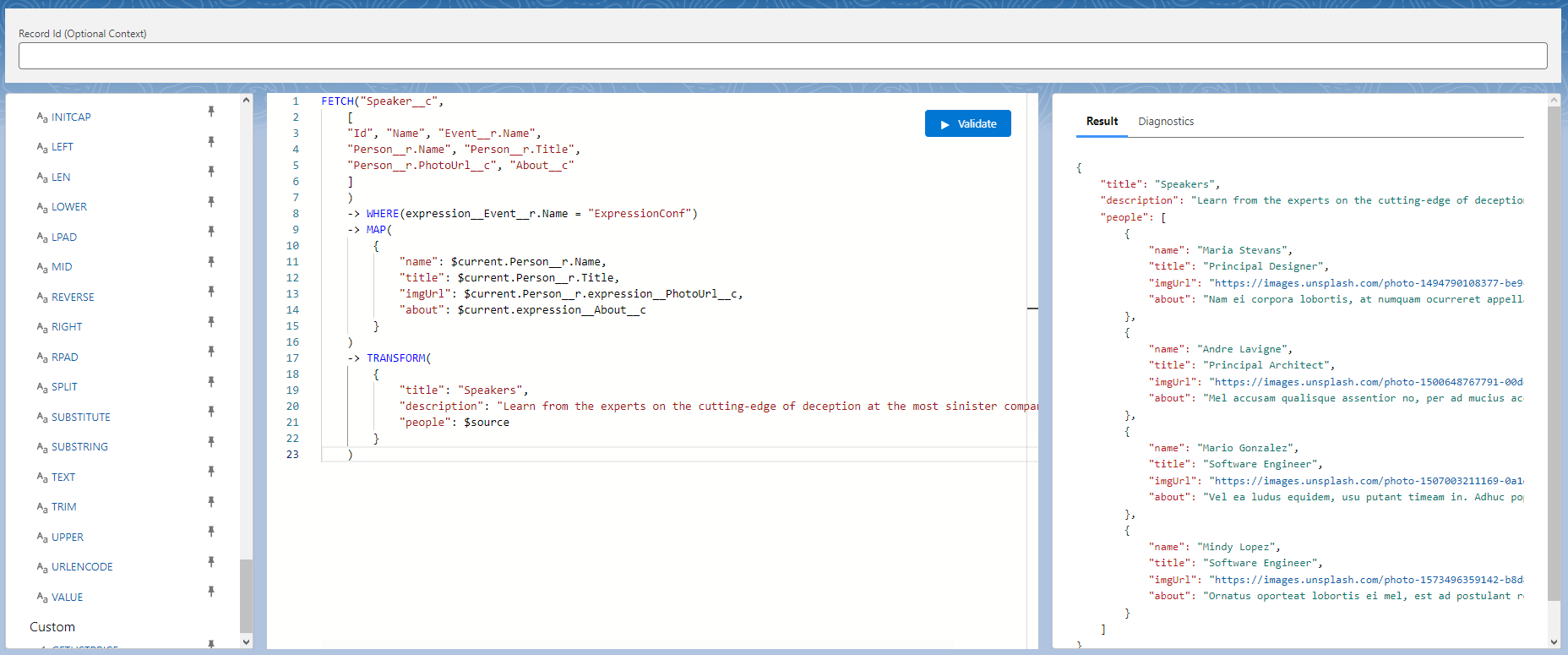
With it, you can quickly test and validate expressions, and see the results in real-time. You can also use it to learn about the different operators and functions available.
To provide a context for the expression, you can also specify a record Id (optional).